People Detection
Detects a person or multiple people in the video feed irrespective of people’s positions, whether they are standing, sitting, walking, etc., in a real-time video stream. Our State-Of-The-Art model is superior as compared to the other existing models as it detects people more accurately in different lighting conditions, angles, and backgrounds. It can also handle variations in people’s appearances and process videos more quickly in real-time.

Get The Model
The People Detection model is hosted on cloud platforms and can be accessed and used via APIs. The model is trained and optimized for detecting people more accurately.
#For Getting the API KEY
#(Registration Not Required)
#Enter the email ID to get the api key.
#The api key will be valid for 2 hours only.#
Request:
post/
[URL]
body:{
“email”:”xxxxxxx@xxxx.com”
}
Response:
{“msg”:”Key has been sent to your email”}
#For Uploading
#Enter the api key which you have received in
#the email to access any of the below API. The api key should be
#added in the header with name “key”
#For uploading video or image.
Request:
post/
[URL]
body:{
‘app': ”Name of the app”
“file”:”Attached File”
},
Headers:{
“Key”:”xxxxxxxxx”
}
Response:
{“ID”:”ID”}
#You have to enter the above ID in order to download
#the video or file in the download api. If it’s a image file
#then you will directly receive the infrared image link
#For uploading video link
Request:
post/
[URL]
body:{
“app”:”peopleNet”
“link”:”video Link” ->
},
Headers:{
“Key”:”xxxxxxxxx”
}
Response:
{“id”:”ID”}
#For uploading video rtsp link
Request:
post/
[URL]
body:{
“app”:”peopleNet”
“link”:”video Link” ->
},
Headers:{
“Key”:”xxxxxxxxx”
}
Response:
{“id”:”ID”}
#For Downloading
#Enter the ID which you have received in response
#to use any of the below API. It should be added in the query
#with the name “id”. Enter the app name which you
#have selected while uploading the video,
#to use any of the below api and It should be added
#in the query with the name “app”.
#Download the inferred video:
get/
[URL]?app=”app name”&ID=”ID received”
Headers:{
“Key”:”xxxxxxxxx”
}
#Download the csv file:
get/
[URL]?app=”app name”&ID=”ID received”
Headers:{
“Key”:”xxxxxxxxx”
}
#File Upload
import requests
with open(“File Location”, 'rb') as f:
response=requests.post({URL},
data={“app”:'peopleNet'},
files={'file':f},
headers = {“key”: “*******”})
#Response → {“msg”:”Key has been sent to your email”}
#Video Link
#Enter the key that you have received in mail
response=requests.post({URL/videolink},
data={'app':'peopleNet',”link”:”Video Link”},
headers = {“key”: “xxxxxxx”})
#Response→ {“msg”:”Some Random ID”}
#Video RTSP Link
#Enter the key that you have received in mail
response=requests.post({URL/link},
data={'app':'peopleNet',”link”:”Video RTSP Link”},
headers = {“key”: “xxxxxxx”})
#Response→ {“msg”:”Some Random ID”}
#Video Link for Download
#Enter the key that you have received in mail
#Enter the id that you have received in response while uploading
response=requests.get({URL/downloadLink/video},
params={“id”:{ID Received},”app”:'peopleNet'},
headers = {“key”: “xxxxxxx”})
#Response→ {“videoLink”:”Video Link for downloading”}
#CSV Link for Download
#Enter the key that you have received in mail
#Enter the id that you have received in response while uploading
response=requests.get({URL/downloadLink/output},
params={“id”:{ID Received},”app”:'peopleNet'},
headers = {“key”: “xxxxxxx”})
#Response→ {“fileLink”:”CSV Link for downloading”}
//File Upload
var form = new FormData();
form.append('app', 'peopleNet');
form.append('file', files[0]);
fetch({URL}, {
method: 'POST',
body: form,
headers: {
“key”: “xxxxxxx”
}})
//Response → {“msg”:”Key has been sent to your email”}
//You’ll receive a key in in your mail
//Video Link
//Enter the key that you have received in mail
fetch(
{URL/videolink},{
method:”POST”,
body: {“app”:'peopleNet'},
headers: {
“key”: “xxxxxxx”
}})
//Response→ {“msg”:”Some Random ID”}
//Video RTSP Link
//Enter the key that you have received in mail
fetch(
{URL/link},{
method:”POST”,
body: {“app”:'peopleNet'},
headers: {
“key”: “xxxxxxx”
}})
//Response→ {“msg”:”Some Random ID”}
//Video Link for Download
//Enter the key that you have received in mail
//Enter the id that you have received in response while uploading
fetch(
{URL/downloadLink/video+”?
id={ID Received}&app=peopleNet”},{
headers: {
“key”: “xxxxxxx”
}})
//Response→ {“videoLink”:”Video Link for downloading”}
//CSV Link for Download
//Enter the key that you have received in mail
//Enter the id that you have received in response while uploading
fetch(
{URL/downloadLink/output+”?
id={ID Received}&app=peopleNet'},{
headers: {
“key”: “xxxxxxx” }}
//Response→ {“fileLink”:”CSV Link for downloading”}
#File Upload
curl -X 'POST' \
'{URL}' \
-H 'accept: application/json' \
-H 'Content-Type: multipart/form-data' \
-F 'file={File Attached}' \
-F 'app=peopleNet’
#Response → {“msg”:”Key has been sent to your email”}
#You’ll receive a key in in your mail
#Video RTSP Link
#Enter the key that you have received in mail
curl -X 'POST' \
'{URL/link}' \
-H 'accept: application/json' \
-H 'Content-Type: multipart/form-data' \
-H 'key: xxxxxxxx' \
-F 'url={Video RTSP Link},' \
-F 'app=peopleNet'
#Response→ {“msg”:”Some Random ID”}
#Video Link
#Enter the key that you have received in mail
curl -X 'POST' \
'{URL/videolink}' \
-H 'accept: application/json' \
-H 'Content-Type: multipart/form-data' \
-H 'key: xxxxxxxx' \
-F 'url={Video Link},' \
-F 'app=peopleNet'
#Response→ {“msg”:”Some Random ID”}
#Video Link for Download
#Enter the key that you have received in mail
#Enter the id that you have received in response while uploading
curl -X 'GET' \
'{URL/downloadLink/video/ + ”?
id={ID Received}&app=peopleNet”}' \
-H 'accept: application/json'\
-H 'key: xxxxxxxx'
#Response→ {“videoLink”:”Video Link for downloading”}
#CSV Link for Download
#Enter the key that you have received in mail
#Enter the id that you have received in response while uploading
curl -X 'GET' \
'{URL/downloadLink/output/ + ”?
id={ID Received}&app=peopleNet”}' \
-H 'accept: application/json'\
-H 'key: xxxxxxxx'
#Response→ {“videoLink”:”Video Link for downloading”}
//File Upload
$cf = new CURLFile($files);
$curl = curl_init(URL);
curl_setopt($curl, CURLOPT_URL, URL);
curl_setopt($curl, CURLOPT_POST, true);
curl_setopt($curl, CURLOPT_POSTFIELDS, ['upload' => $cf]);
curl_setopt($curl, CURLOPT_HTTPHEADER, array('key': '********'));
curl_setopt($curl, CURLOPT_RETURNTRANSFER, true);
$data =
{
'app': 'peopleNet'
}
curl_setopt($curl, CURLOPT_POSTFIELDS, $data);
//Response → {'msg':'Key has been sent to your email'}
//You'll receive a key in in your mail
//Video Link
//Enter the key that you have received in mail
$curl = curl_init(URL/videolink);
curl_setopt($curl, CURLOPT_URL,URL/videolink);
curl_setopt($curl, CURLOPT_POST, true);
curl_setopt($curl, CURLOPT_HTTPHEADER, array('key': '********'));
curl_setopt($curl, CURLOPT_RETURNTRANSFER, true);
$data =
{
'app': 'peopleNet'
}
curl_setopt($curl, CURLOPT_POSTFIELDS, $data);
$resp = curl_exec($curl);
//Response→ {'msg':'Some Random ID'}
//Video RTSP Link
//Enter the key that you have received in mail
$curl = curl_init(URL/link);
curl_setopt($curl, CURLOPT_URL,URL/link);
curl_setopt($curl, CURLOPT_POST, true);
curl_setopt($curl, CURLOPT_HTTPHEADER, array('key': '********'));
curl_setopt($curl, CURLOPT_RETURNTRANSFER, true);
$data =
{
'app': 'peopleNet'
}
curl_setopt($curl, CURLOPT_POSTFIELDS, $data);
$resp = curl_exec($curl);
//Response→ {'msg':'Some Random ID'}
//Video Link for Download
//Enter the key that you have received in mail
//Enter the id that you have received in response while uploading
$curl = curl_init(URL/downloadLink/video);
curl_setopt($curl, CURLOPT_URL,URL/downloadLink/output);
curl_setopt($curl, CURLOPT_POST, true);
curl_setopt($curl, CURLOPT_HTTPHEADER, array('key': '********'));
curl_setopt($curl, CURLOPT_RETURNTRANSFER, true);
$data =
{
'app': 'peopleNet',
'id': '{ID Received}'
}
curl_setopt($curl, CURLOPT_POSTFIELDS, $data);
$resp = curl_exec($curl);
//Response→ {'videoLink':'Video Link for downloading'}
//CSV Link for Download
//Enter the key that you have received in mail
//Enter the id that you have received in response while uploading
$curl = curl_init(URL/downloadLink/output);
curl_setopt($curl, CURLOPT_URL,URL/downloadLink/output);
curl_setopt($curl, CURLOPT_POST, true);
curl_setopt($curl, CURLOPT_HTTPHEADER, array('key': '********'));
curl_setopt($curl, CURLOPT_RETURNTRANSFER, true);
$data =
{
'app': 'peopleNet',
'id': '{ID Received}'
}
curl_setopt($curl, CURLOPT_POSTFIELDS, $data);
$resp = curl_exec($curl);
//Response→ {'fileLink':'CSV Link for downloading'}

How The Model Works
The model’s State-Of-The-Art algorithms can detect people regardless of their orientation or angle they are facing, light levels, and clothing. The application can not only detect multiple people in a frame but can also get their coordinates in the image space.
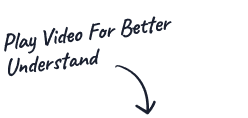
Other Models
Take The Next Step
Follow these easy and quick steps to get in touch with us now!
Our sales team will be happy to respond to sales-related queries.
Send partnership-related queries to alliances@tensorgo.com
Mail queries on investments to investors@tensorgo.com
Click here to get in touch with us for any other queries.
Let Us
Get Started
Right Away!
Did Not Find
What You Were Looking For?
Block the Calendar Now!
Web conferencing details provided upon confirmation.
30mins
Also you can write to sales@tensorgo.com

TensorGo Technologies Pvt Ltd
1st Floor, Gutenberg IT Park, Kalajyothi Road, Kondapur, Hyderabad, Telangana 500084, India
TensorGo Technologies Pvt Ltd
1st Floor, Gutenberg IT Park, Kalajyothi Road, Kondapur, Hyderabad, Telangana 500084, India
TensorGo Technologies Pvt Ltd
1st Floor, Gutenberg IT Park, Kalajyothi Road, Kondapur, Hyderabad, Telangana 500084, India
TensorGo Technologies Pvt Ltd
1st Floor, Gutenberg IT Park, Kalajyothi Road, Kondapur, Hyderabad, Telangana 500084, India

